IT201 Project 2
New features since Project 1
Feature 1
"Walls" Checkbox turns the walls on/off
Feature 2
When walls are on, the elasticity dropdown changes how much speed is retained by cubes upon collision
“Brick” Setting: multiply speed by 0.2
“Bouncy Castle” Setting: multiply speed by 0.6
“Perfectly Elastic” Setting: multiply speed by 1
Feature 3
Clicking the “Create Cube” button or the “Create Bounce Pad” button toggles the visibility of both buttons
The current placement mode is shown by the text on the shown button
Feature 4
When in "Create Bounce Pad" mode, clicking will create a bounce pad instead of a cube
Feature 5
The bounce pad mult slider multiplies the power of the bounce pads
Feature 6
"Randomize Settings" will randomize the values of all settings
Feature 7
Using Unity's Physics engine, cubes collide with each other, with bounce pads, and with the walls (sometimes with the walls...). The cubes also feel gravity
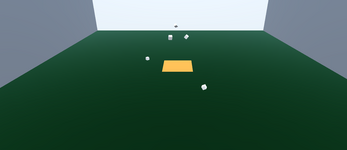
Leave a comment
Log in with itch.io to leave a comment.